Bring Your Own Device (BYOD) - Information from Netsafe

Tauranga Boys' College is a BYOD school. All students need to bring a device to school. A student-owned internet-capable device is now an important part of a student's toolkit, giving him instant access to unlimited resources and enabling him to support, extend, communicate and share his learning in a way that best prepares him for the future. Your son will experience technology integrated into curriculum delivery in a large variety of ways including Google Classroom and Education Perfect. NCEA assessment is increasingly online, and many students will need their device for end-of-year exams. There is still a place for books, paper and pen, but you will notice a greatly reduced stationery list.
What device to bring?
The recommended device is a Chromebook or laptop, however, you may choose another device, provided it has a keyboard, can hold its charge for six hours, and connect to the internet. It must have the latest version of Google Chrome installed. A phone is not an approved learning device.
Some suggestions
Stores such as Harvey Norman, Noel Leeming, PB Tech, Warehouse Stationery, etc often have sales, or you can find refurbished Chromebooks here.
You may have a laptop in the family already, or consider purchasing a secondhand Chromebook or similar. That is absolutely fine, as long as it has the latest version of Chrome installed.
If necessary, for a short-term only, students may be able to hire a Chromebook from the school library for $1 per day.
If any of these options are a barrier, please see here for the fair and affordable no-interest loans programme.
If you're on a low income or a benefit and struggling to pay school costs WINZ may be able to help you. Download letter for WINZ
If you would like to learn more about low-cost internet suitable for your son’s learning at home, there is more info here: Skinny Jump
Cyber Safety and Cyber Citizenship
Alongside regular curriculum delivery, every Year 9 boy will engage in learning about using the internet safely and understanding his responsibilities as a cyber citizen. This programme works alongside our ‘Good Man’ values. Use of his device through our school network is monitored and protected by N4L, a service with full web filtering and providing a safer online environment.
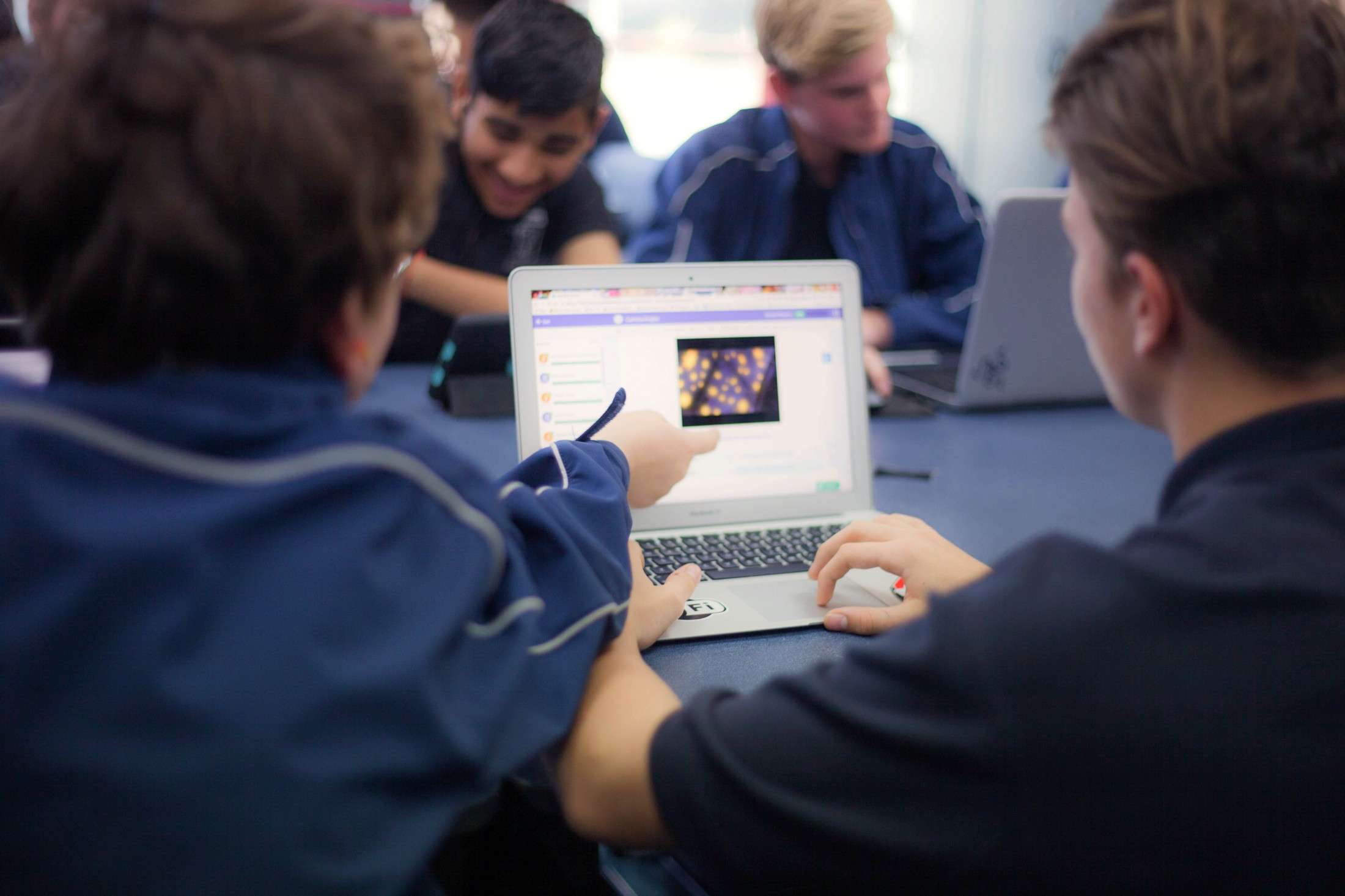
Student Device Care and Security
Devices should be protected by a username and password. This should not be disclosed to other students.
Always store the laptops in a protective bag. Do not store anything else inside the laptop bag. (Chargers, papers)
Avoid storing your device at the bottom of your school bag – pressure from books can damage the screen and hinges.
Carry your device within its protective cover inside your normal school bag. Do not overfill your school bag. (Pressure on the laptop can cause permanent damage to the screen and other components)
Never lift the laptop by the screen. This will stress the hinge mechanism, which also carries the data and power supply to the screen.
Treat your device as you do other valuables and never leave your device in unsupervised areas during the school day.
The security of a student-owned device is the responsibility of the student.
Devices should be engraved or labelled with the student’s name.
Warranty
Most machines come with a 1-year warranty and a 3-year optional warranty. Most laptop warranties cover hardware problems that were not caused by the owner, such as defective keyboards, monitor problems or other issues with internal components. The laptop warranty generally covers the parts and labour for repairs. A warranty will not cover damage inflicted by the owner or someone else.
Insurance
Most theft or damage will be covered by your existing home contents policy. Please check with your insurance provider that this is the case. The owner of the device is responsible for insurance cover.